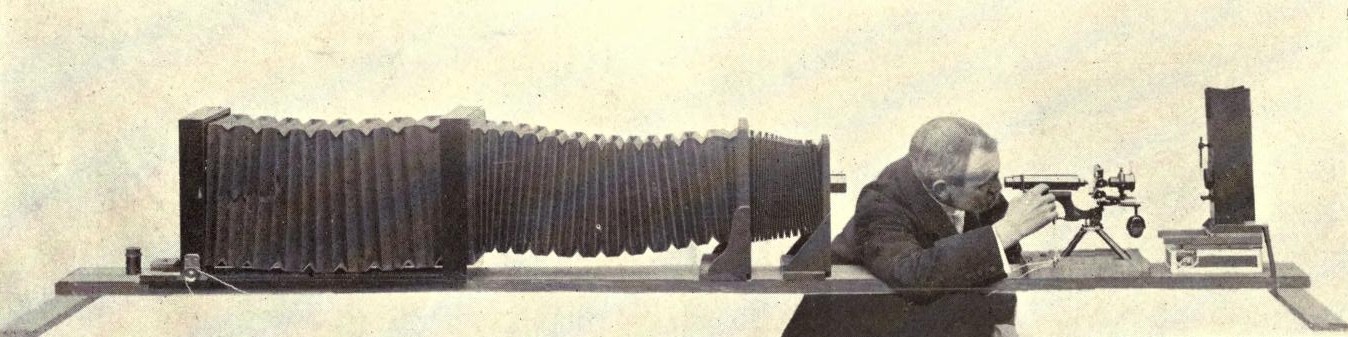Search Engine Optimization (SEO) is important to law firms because of the increased opportunity for new clients that results from a more conspicuous web presence. Additionally, quality content can boost a firm's image both locally and nationally, especially if focused on a particular practice area. In order to get that great content out there and read, some form of SEO should be employed in order to raise the site's visibility.
The benefits of SEO include:
- Greater exposure to new clients (which could include greater exposure to the target clients you wish to attract)
- More attention from peers (which could generate quality applicants who want to come work for your firm)
- Additional borrowing of your content (which could mean heightened respect within the bar)
There remain risks however with SEO, including:
- Exile to later results page (if you upset Google)
- Wasted money on ad words that cost a lot per click but generate no new revenue for the firm
- Expectation pressure (if you become known for great content and then take a hiatus, you could end up angering those who followed you)
- Increased junk to deal with (it may end up costing the firm on the administrative side to deal with extra attention, client inquiries, and job applicants, without adding any value)
It is possible to manage these risks however by implementing a simple process for creating and maintaining a website with a legal blog. Tailor your firm's blog to the practice area it's most interested in and create content that explores current issues in that area. Highlighting these issues can add to your credibility as experts in that area while preserving the need for clients to come see you in order to get answers on the issue specific to their case. Following others (whether professors, other firms, etc.) in your practice area using various social media sites can draw attention from the relevant public and allow you to "get in with the in-crowd" thus, possibly saving you time and money had you started from scratch. This type of niche networking can be very useful for boutique firms especially in the area of intellectual property law.
Finally, remaining ethical in your advertising means playing by the rules and not trying to game the system through coding tricks, etc. Just let the quality of your content speak for itself and let those in your niche area help support you and act as a peer review system. As far as your image to the public, staying within the Rules of Professional Responsibility means (1) not claiming specialty in areas you do not have some kind of certification or expertise in, as well as (2) keeping new client intake in person, and not in an online form or email interface. This will help with administrative costs associated with inquiries, and if it begins to get out of hand, adding a detailed outgoing message that allows callers to leave a message and have you get back to them could be an effective screening tool.